I localized my app in Italian and English, using the Localizable.strings file and the NSLocalizedString macro. I also enabled base localization. Everything works fine in the simulator and on devices with iOS 8, but on iOS 9 the app is always in english, even on devices with the italian language selected as default in the iPhone settings.
Does iOS 9 changes something with localization?
Here's a screenshot of the Xcode localization settings
 1
1
And of the device used for testing
Thanks in advance