I would like to insert jpeg images in edittext attached as shown below.
Stackoverflow has recommended this post but the reference projects provided are no longer valid. how to insert jpeg files in edittext android
Will there be any reference projects?