I would suggest you to modify your demo https://jsfiddle.net/kapv1qjy/26/ to something like https://jsfiddle.net/OlegKi/kapv1qjy/28/, which uses modified keydown event handler:
list.keydown(function(e) {
switch (e.which) {
case 40: // down
var $grid = $(this),
$td = $(e.target).closest("tr.jqgrow>td"),
$tr = $td.closest("tr.jqgrow"),//$td.parent()
rowid = $tr.attr("id"),
$trNext = $tr.next("tr.jqgrow"),
p = $grid.jqGrid("getGridParam"),
cm = $td.length > 0 ? p.colModel[$td[0].cellIndex] : null;
var cmName = cm !== null && cm.editable ? cm.name : 'PackCartonNo';
var selectedRowId = $grid.jqGrid('getGridParam', 'selrow');
if (selectedRowId == null || rowid !== selectedRowId) { return; }
// this is the DOM of table and $tr[0] is DOM of tr
if ($trNext.length < 1) { return; }
var rowidNext = $trNext.attr("id");
$grid.jqGrid('saveRow', rowid, {
aftersavefunc: function () {
$(this).jqGrid("setSelection", rowidNext, false)
.jqGrid("editRow", rowidNext, {
keys: true,
focusField: cmName
});
}
});
e.preventDefault();
break;
default:
return;
}
});
I'd recommend you in general to use relative addressing of elements inside of event handler. e.target is the target DOM of the event, which is typically somewhere inside of some <td> element. By usage var $td = $(e.target).closest("tr.jqgrow>td") and var $tr = $td.closest("tr.jqgrow") you can "travel" up to the the <td> and <tr> elements, which contains e.target. In the same way you can use var $trNext = $tr.next("tr.jqgrow"), to get the next data row (and $tr.prev("tr.jqgrow") to get the previous one). The implementation of jQuery methods uses native DOM methods, which works very quickly. On the other side list.getDataIDs() goes over all elements of the grid and saves the values of id attributes of all the elements in an array. It works more slowly.
Finally you should calls setSelection and editRow on the next row only after the previous row is successfully saved. You should stay editing on the current row in case of any server side errors, for example, (because of validation errors, for example). Moreover placing of the calls of the methods inside of aftersavefunc makes us sure that we will not edit multiple rows at the same time.