We are looking for solution to resolve strange IE browser behaviour when Mixed Content Warning Dialog appears.
We develop a video platform based on Silverlight 5. The site relies on the HTTPS protocol, but video content is being transmitted via HTTP. Therefore the "Mixed Content" dialog appears.
But when user starts to interact with this dialog (like moving it around) or tries to click on application area IE freezes:
And this very much upsets our users as they can not switch the setting "Display Mixed Content: Prompt".
And this very much upsets our users as they can not switch the setting "Display Mixed Content: Prompt".
Sometimes IE opens the "Mixed Content" popup in the background and users cannot understand at all what happens because they cannot access the application and then the browser crashes.
I cannot share link to the application, but the same issue appears at the following site: https://demos.telerik.com/silverlight/
Also we created a test app without complex logic using pure SL 5. It just downloads a picture from HTTP host, then the "Mixed Content" dialog appears, and then when users taps to app area or try to move dialog, IE hangs.
So, the questions are:
- Is this a known native bug of IE or Silverlight and it is impossible to fix or workaround?
- Otherwise, how we can fix this issue in our app?