How can you have a ListView (or similar Object) stack its items over each other. Like a real-life stack of newspaper or post cards.
Asked
Active
Viewed 1,310 times
0
-
where do I place this property? Just in the ItemsTemplate? How can I bind the Z-Index to the ListItem Index? – Daniel Hitzel Sep 22 '15 at 18:07
-
1Perhaps use the `ItemContainerStyle` to set a negative margin on each of the items so they overlap. You may also need to overwrite the `ItemsPanelTemplate` to use panel that allows overlapping children... I'm not sure if a StackPanel allows it by default. – Rachel Sep 22 '15 at 18:40
-
Not Sure may Help [Check This](http://stackoverflow.com/a/5450993/2470362) – Abin Sep 22 '15 at 18:56
-
I am programming a game, with a stack of cards. I want to have a fade away animation, when a new card is picked. There may be a lot of cards (like 50-70), so the margin approach may not be scalable. It would be fine to have them over each other at the same spot. – Daniel Hitzel Sep 22 '15 at 20:11
2 Answers
3
Found a solution:
<ItemsControl>
<ItemsControl.ItemsPanel>
<ItemsPanelTemplate>
<Grid/>
</ItemsPanelTemplate>
</ItemsControl.ItemsPanel>
<ItemsControl.Items>
<TextBlock Text="hallo" />
<TextBlock Text="welt" />
</ItemsControl.Items>
</ItemsControl>
Daniel Hitzel
- 1,342
- 2
- 12
- 27
2
If you want items to overlap, you can simply set a negative margin.
For instance, with a simple ItemsControl:
<ItemsControl x:Name="ListView" Margin="5 75 5 0">
<ItemsControl.ItemTemplate>
<DataTemplate>
<Border BorderBrush="Black" BorderThickness="2" HorizontalAlignment="Stretch" Margin="0 -65 0 0" Background="White" CornerRadius="10" Height="80">
<TextBlock Text="{Binding}"></TextBlock>
</Border>
</DataTemplate>
</ItemsControl.ItemTemplate>
</ItemsControl>
And the render:
The same result can be achieved with a ListView, though it can be slightly more annoying since you may have to tweak the control's default margins.
Kevin Gosse
- 38,392
- 3
- 78
- 94