Some packages (the Haddock documentation for example Data.String.Utils) have a menubar that includes a "Style" menu that allows choosing among styles used to display the documentation:
How do I get this menu in the documentation for my own packages? What setting should I use to include it, and how do I specify which styles are offered?
I've tried things like
haddock
-- ...
css: /path/to/mystuff.css, Default, Ocean
-- ...
and
haddock
-- ...
css: Default
css: Ocean
css: /path/to/mystuff.css
-- ...
In my ~/.cabal/config; but the former fails and the latter just formats using the last-listed css entry, with no "Style" menu.