I've been fighting with Bootstrap 3.3.5 and Rails 4.2.3 for a few days now trying to get Glyphicons showing in my app. I've managed to get jQuery-UI going and used the bootstrap-datetimepicker gem so I can see a useful calendar when selecting a date. However I can't figure out how to make the calendar icon appear.
The Glyphicons are sitting loose in app/assets/fonts/. JavaScript & JQuery-UI appear to be working just fine since the app navbar responds when you view it in mobile form & the datetimepicker works.
Just the icons to add and I'm done! Any help would be wonderful!
Application.css
*= require jquery-ui
*= require_self
*= require_tree .
*/
body {
padding-top: 60px;
}
Application.js
//= require jquery
//= require jquery-ui
//= require jquery_ujs
//= require moment
//= require bootstrap-sprockets
//= require bootstrap-datetimepicker
//= require pickers
//= require wice_grid
//= require turbolinks
//= require_tree .
Gem file
source 'https://rubygems.org'
gem 'rails', '4.2.3'
gem 'sqlite3'
gem 'sprockets-rails', :require => 'sprockets/railtie'
gem 'sass-rails'
gem 'uglifier', '>= 1.3.0'
gem 'coffee-rails', '~> 4.1.0'
gem 'font-awesome-sass'
gem 'jquery'
gem 'jquery-rails'
gem 'jquery-ui-rails'
gem 'turbolinks'
gem 'jbuilder', '~> 2.0'
gem 'momentjs-rails', '~> 2.9'
gem 'datetimepicker-rails', github: 'zpaulovics/datetimepicker-rails', branch: 'master', submodules: true
gem 'devise'
gem 'simple_form'
gem 'cancancan'
gem 'wice_grid'
gem 'kaminari'
gem 'sdoc', '~> 0.4.0', group: :doc
# gem 'bcrypt', '~> 3.1.7'
group :development, :test do
# Call 'byebug' anywhere in the code to stop execution and get a debugger console
gem 'byebug'
gem 'web-console', '~> 2.0'
gem 'spring'
end
Datepicker in view
<%= f.input :risk_assessment_date, :as => :date_picker %>
The date picker works. The icons do not.