I plot a histogram with two densities using ggplot2 with this code:
ggplot(khstat_wide, aes(x=khstat_vorher)) + geom_histogram(aes(y=..density..),binwidth=200) +
ylim(0,0.004) + xlim(0,10000) + scale_colour_brewer(palette="Dark2") +
stat_function(fun = dtweedie, aes(colour = 'Tweedie'), args = list(xi=round(out3$p.max,4), mu=mean(khstat_wide$khstat_vorher),phi=out3$phi.max)) +
theme(title=element_text(size=14),axis.text=element_text(size=12), legend.text=element_text(size=12),
legend.position=c(.85,.85), legend.title=element_blank()) +
stat_function(fun = dgamma, aes(colour = 'Gamma' ), args = list(shape=1.199157e-01, scale=1.138242e+04 ))
note that I set ylim(0,0.004) + xlim(0,10000) but doing so changes the scale of my histograms as values out of this range are omitted.
Here is the same plot with coord_cartesian(ylim=c(0,0.004),xlim=c(0,5000)) instead, but now the density lines look real "edgy":
how can I make them smooth again?
UPDATE:
It's hard building a reproducible example, here's a try:
a <- rgamma(500, shape=0.5)
b <- rep(0,300)
df <- data.frame(V1=c(a,b), V2=0)
works:
ggplot(df, aes(x=V1)) + geom_histogram(aes(y=..density..),binwidth=200) +
ylim(0,0.01) + xlim(0,1000) + scale_colour_brewer(palette="Dark2") +
stat_function(fun = dgamma, aes(colour = 'Gamma' ), args = list(shape=1.199157e-01, scale=1.138242e+04 ))
does not work:
ggplot(df, aes(x=V1)) + geom_histogram(aes(y=..density..),binwidth=200) +
scale_colour_brewer(palette="Dark2") +
stat_function(fun = dgamma, aes(colour = 'Gamma' ), args = list(shape=1.199157e-01, scale=1.138242e+04 )) +
coord_cartesian(ylim=c(0,0.01),xlim=c(0,1000))