JTabbedPane - tab border is being shown even after using BasicTabbedPaneUI. Please let me know how can I change such that no border is shown between the tabs? Is there any method to remove the border completely ?
Please Send me the code snippet. Thanks in advance.
import java.awt.BorderLayout;
import java.awt.Color;
import java.awt.Dimension;
import java.awt.Graphics;
import javax.swing.BorderFactory;
import javax.swing.JFrame;
import javax.swing.JPanel;
import javax.swing.JTabbedPane;
import javax.swing.SwingUtilities;
import javax.swing.event.ChangeEvent;
import javax.swing.event.ChangeListener;
import javax.swing.plaf.basic.BasicTabbedPaneUI;
public class TabbedPaneTest implements Runnable {
@Override
public void run() {
final JTabbedPane pane = new JTabbedPane();
pane.addTab("A", createTab(Color.RED));
pane.addTab("B", createTab(Color.YELLOW));
pane.addTab("C", createTab(Color.BLUE));
pane.setUI(new BasicTabbedPaneUI() {
@Override
protected void paintContentBorder(Graphics g, int tabPlacement, int selectedIndex) {
}
});
pane.setBackground(Color.WHITE);
pane.addChangeListener(new ChangeListener() {
@Override
public void stateChanged(ChangeEvent arg0) {
pane.setForegroundAt(pane.getSelectedIndex(), Color.GREEN);
}
});
final JFrame frame = new JFrame();
frame.setDefaultCloseOperation(JFrame.EXIT_ON_CLOSE);
frame.add(pane);
frame.pack();
//frame.setSize(500, 200);
frame.setLocationRelativeTo(null);
frame.setVisible(true);
}
private JPanel createTab(Color color) {
JPanel p = new JPanel(new BorderLayout()) {
private static final long serialVersionUID = 1L;
@Override
public Dimension getPreferredSize() {
return new Dimension(400, 300);
}
};
p.setBorder(BorderFactory.createLineBorder(color, 2));
p.setBackground(Color.WHITE);
return p;
}
public static void main(String[] args) throws Exception {
SwingUtilities.invokeLater(new TabbedPaneTest());
}
}