Option 1
Enter these line by line:
adb shell
su
bash
PKG_PID_LIST_CACHE=$(eval $(pm list packages | cut -d ':' -f 2 | sed 's/^\(.*\)$/echo \"\$\(echo \1\) \$\(pidof \1\)\";/'))
PROC_PID_LIST_CACHE=$(ps -A -o NAME -o PID)
PID_LIST_CACHE=$(echo "$PKG_PID_LIST_CACHE\n$PROC_PID_LIST_CACHE")
function pid2pkg() { pkgName=$(echo "$PID_LIST_CACHE" | grep -w $1 | cut -d ' ' -f1 | head -1); if [ "$pkgName" != "" ] ; then echo $pkgName; else echo "*NOT RUNNING*"; fi }
eval "$(logcat -d | sed -r -e 's/([^ ]+) +([^ ]+) +([^ ]+) +([^ ]+) +(.*)/\2 \$\(pid2pkg \3\) \5/g' | sed -r -e 's/(.+)/echo -e \"\1\"/g')"
The logcat output will be in the following format:
[Time] [Name] [Type] [Message]
Example:
14:34:59.386 wpa_supplicant E wpa_supplicant: nl80211: Failed to set IPv4 unicast in multicast filter
14:35:02.231 com.android.phone D TelephonyProvider: subIdString = 1 subId = 1
14:35:03.469 android.hardware.wifi@1.0-service E WifiHAL : wifi_get_logger_supported_feature_set: Error -3 happened.
14:35:03.518 system_server I WifiService: getWifiApEnabledState uid=10086
14:35:03.519 dev.ukanth.ufirewall D AFWall : isWifiApEnabled is false
14:35:03.520 system_server I GnssLocationProvider: WakeLock released by handleMessage(UPDATE_NETWORK_STATE, 0, 123)
14:35:03.522 dev.ukanth.ufirewall I AFWall : Now assuming wifi connection
Some system processes don't have packages. system_server and wpa_supplicant for instance. If a package name can't be found, the process name will be displayed instead.
Caveats:
If the process behind a certain PID is not running anymore, you can't get the package/process name anymore.
After a process exited itself or your device restarted, the PIDs may actually be assigned to completely different processes.
So you might want to check for how long the process has actually been running:
ps -e -o pid -o stime -o name
Option 2
If you want the formatting to be a bit more readable, you can copy my logging script to your device and execute it:
better_logging.sh
PKG_PID_LIST_CACHE=$(eval $(pm list packages | cut -d ':' -f 2 | sed 's/^\(.*\)$/echo \"\$\(echo \1\) \$\(pidof \1\)\";/'))
PROC_PID_LIST_CACHE=$(ps -A -o NAME -o PID)
PID_LIST_CACHE=$(echo "$PKG_PID_LIST_CACHE\n$PROC_PID_LIST_CACHE")
MAX_LEN=$(echo "$PID_LIST_CACHE" | cut -d ' ' -f1 | awk '{ if ( length > L ) { L=length} }END{ print L}')
function pid2pkg() {
pkgName=$(echo "$PID_LIST_CACHE" | grep -w $1 | cut -d ' ' -f1 | head -1);
if [ "$pkgName" != "" ] ; then
printf "%-${MAX_LEN}s" "$pkgName";
else
printf "%-${MAX_LEN}s" "<UNKNOWN (NOT RUNNING)>";
fi
}
eval "$(\
logcat -d | \
sed -r -e 's/([^ ]+) +([^ ]+) +([^ ]+) +([^ ]+) +(.*)/\2\ $\(pid2pkg \3\) \5/g' | \
sed -r -e 's/(.+)/echo -e \"\1\"/g' \
)" | \
awk '
function color(c,s) {
printf("\033[%dm%s\033[0m\n",90+c,s)
}
/ E / {color(1,$0);next}
/ D / {color(2,$0);next}
/ W / {color(3,$0);next}
/ I / {color(4,$0);next}
{print}
'
To copy and run it, you can use:
adb push better_logging.sh /sdcard/better_logging.sh
adb shell "bash /sdcard/better_logging.sh"
Output will look like this: