Cannot Launch AVD in emulator.
Output:
Emulater: Error:x86 emulation currently requires hardware acceleration!
Please ensure Intel HAXM is properly installed and usable.
CPU acceleration Status: HAX kernel module is not installed!
Cannot Launch AVD in emulator.
Output:
Emulater: Error:x86 emulation currently requires hardware acceleration!
Please ensure Intel HAXM is properly installed and usable.
CPU acceleration Status: HAX kernel module is not installed!
*I will answer step by step: Firstly, Can not launch AVD in emulator There are three ways in which Emulator can be launched 1) by using ARM armeabi-v7 (An ARM processor having version 7 based on RISC (reduced instruction set computer) used for smartphones) 2) by using Intel Atom x86 and x86_64(An Intel CPU which is use hardware acceleration of android emulation) 3) by using MIPS(another form of embedded processor not so popular) Though it is recommended to use ARM armeabi_v7 as it is easy and maintainable with faster response
 Now, in your case you are trying to use hardware acceleration for emulator(system image) so you can follow these steps:*
Now, in your case you are trying to use hardware acceleration for emulator(system image) so you can follow these steps:*
Downloading Intel® HAXM
Overview Intel HAXM can be installed either through the Android* SDK Manager (recommended), or manually, by downloading the installer from Intel's website.
Note: Intel HAXM does not currently check for updates automatically. To get the latest version, download the Intel HAXM package using the Android* SDK Manager (recommended) or from the Intel® Developer Zone Android* developer site.
Downloading Manually
Go to http://software.intel.com/en-us/android. Choose the Intel HAXM installer package for your platform. Extract the installer and follow installation instructions for your platform. Downloading through Android* SDK Manager
Start the Android* SDK Manager. Under Extras, check the box next to Intel x86 Emulator Accelerator (HAXM).
Click the "Install package…" button. Review the Intel Corporation license agreement. If you accept the terms, select Accept and click Install. The SDK Manager will download the installer to the "extras" directory, under the main SDK directory. Even though the SDK manager says "Installed" it actually means that the Intel HAXM executable was downloaded. You will still need to run the installer from the "extras" directory to finish installation. Run the installer inside the /sdk/extras/intel/Hardware_Accelerated_Execution_Manager/ directory and follow the installation instructions for your platform. Installing Intel® HAXM on Mac OS X*
Warning: Intel® Hardware Accelerated Execution Manager (Intel® HAXM) installation will fail if your system does not meet the system requirements, including support for Intel® processor features, such as Intel® Virtualization Technology (Intel® VT).
Download the installer package from http://software.intel.com/en-us/android or using the SDK Manager. Open the DMG file, then run the installer contained inside. If an older version Intel HAXM is already installed, you will see a notification dialog:
Click "OK" to dismiss the dialog. Then you can either exit the installer, to keep your current version of Intel HAXM, or continue with installation and upgrade Intel HAXM.
You will see a welcome screen:
Click "Continue" You will be prompted to adjust the amount of RAM that will be allocated to Intel HAXM.
Note: The installer also functions as a configuration tool for Intel HAXM. To change memory settings, run the installer again.
The next screen confirms your Intel HAXM memory allocation settings:
Select the drive where Intel HAXM will be installed, then click Continue. Once Intel HAXM is installed, click Close to exit the installer.
You can use armebai instead of x86.
It is recommended especially for such case.
First check your System Have Intel Virtualization is enable. If not use BootMenu and changed it.
Second Open your Android Studio and check for path of currently ussing SDK. Goto the that path..
in location
/sdk/tools run 'android' batch file. Its simply start your sdk and install HAXM that is Intel Hardware Accelaration Manager.
If its done or alredy install then
Goto..
/sdk/extras/intel/HAXM
and install HAXM installer file. After successfully running restart your ADB again !