I am trying to submit my app to app store. So in the xcode, I selected product, archive Then validate, and Upload to App Store. I got a message upload was successful. So now when I go to itunesconnect.apple.com Under build it say “Submit your builds using xcode 5.1.1 or later or Application Loader 3.0 or later”
If in itunesconnect.apple.com I click “Submit for Review” I get error “There are one or more errors on the page.” Which points me to Build. So where did that upload go?
If I try to upload it again from xcode I get this message Can someone help me as what I am doing wrong?