My controller class contains
var Paged = new PaginatedList<Products>(SideBar, page ?? 0, pageSize);
if (Request.IsAjaxRequest())
{
return PartialView("~/Views/Shared/_Grid.cshtml", Paged);
}
return View(Paged);
the PaginatedList is
public class PaginatedList<T> : List<T>
{
public int PageIndex { get; private set; }
public int PageSize { get; private set; }
public int TotalCount { get; private set; }
public int TotalPages { get; private set; }
public PaginatedList(IQueryable<T> source, int pageIndex, int pageSize)
{
PageIndex = pageIndex;
PageSize = pageSize;
TotalCount = source.Count();
TotalPages = (int)Math.Ceiling(TotalCount / (double)PageSize);
this.AddRange(source.Skip(PageIndex * PageSize).Take(PageSize));
}
public bool HasPreviousPage
{
get
{
return (PageIndex > 0);
}
}
public bool HasNextPage
{
get
{
return (PageIndex + 1 < TotalPages);
}
}
}
And my view is
<div class="pagination-container">
<nav class="pagination">
<ul>
@for (int i = 0; i < Model.TotalPages; i++)
{
<li><a href="@Url.Action("Index", "Home", new { page = i})"
class="@(i == Model.PageIndex ? "current-page" : "")">@(i + 1)</a></li>
}
</ul>
</nav>
<nav class="pagination-next-prev">
<ul>
@if (Model.HasPreviousPage) {
<li><a href="@Url.Action("Index", "Home", new { page = (Model.PageIndex - 1) })" class="prev"></a></li>
}
@if (Model.HasNextPage) {
<li><a href="@Url.Action("Index", "Home", new { page = (Model.PageIndex + 1) })" class="next"></a></li>
}
</ul>
</nav>
<div>
Page @(Model.PageIndex + 1) of @Model.TotalPages
</div>
</div>
One problem with the view above, is that it creates numeric pages equal to the page sizes within model. If the model has 6 pages the result is
What will happen if i have 100 Model.Pages ?