So, I'm learning iOS Swift. I'm going by some tutorials, and I'm stucked at image positioning.
I'm trying to figure out how uploaded picture is rescaled and positioned.Since I cannot post the screenshot, image that should be shown in my simulator as whole, I can only see like 25% of the picture. Should I change something in Attributes or in Size Inspector?
What I did so far (clearly wrong), was setting Intrinsic Size field -> select Placeholder, w/h = 320.
Then, I pinned and selected Aspect Ratio.
Any help, please? Thanks.