I need to display two datasets on the same faceted plots with ggplot2. The first dataset (dat) is to be shown as crosses like this:
While the second dataset (dat2) is to be shown as a color line. For an element of context, the second dataset is actually the Pareto frontier of the first set...
Both datasets (dat and dat2) look like this:
modu mnc eff
1 0.3080473 0 0.4420544
2 0.3110355 4 0.4633741
3 0.3334024 9 0.4653061
Here's my code so far:
library(ggplot2)
dat <- structure(list(modu = c(0.30947265625, 0.3094921875, 0.32958984375,
0.33974609375, 0.33767578125, 0.3243359375, 0.33513671875, 0.3076171875,
0.3203125, 0.3205078125, 0.3220703125, 0.28994140625, 0.31181640625,
0.352421875, 0.31978515625, 0.29642578125, 0.34982421875, 0.3289453125,
0.30802734375, 0.31185546875, 0.3472265625, 0.303828125, 0.32279296875,
0.3165234375, 0.311328125, 0.33640625, 0.3140234375, 0.33515625,
0.34314453125, 0.33869140625), mnc = c(15, 9, 6, 0, 10, 12, 14,
9, 5, 11, 0, 15, 0, 2, 14, 13, 14, 17, 11, 12, 13, 6, 4, 0, 13,
7, 10, 12, 7, 13), eff = c(0.492448979591836, 0.49687074829932,
0.49421768707483, 0.478571428571428, 0.493537414965986, 0.493809523809524,
0.49891156462585, 0.499319727891156, 0.495102040816327, 0.492285714285714,
0.482312925170068, 0.498911564625851, 0.479931972789116, 0.492857142857143,
0.495238095238095, 0.49891156462585, 0.49530612244898, 0.495850340136055,
0.50156462585034, 0.496, 0.492897959183673, 0.487959183673469,
0.495605442176871, 0.47795918367347, 0.501360544217687, 0.497850340136054,
0.493496598639456, 0.493741496598639, 0.496734693877551, 0.499659863945578
)), .Names = c("modu", "mnc", "eff"), row.names = c(NA, 30L), class = "data.frame")
dat2 <- structure(list(modu = c(0.26541015625, 0.282734375, 0.28541015625,
0.29216796875, 0.293671875), mnc = c(0.16, 0.28, 0.28, 0.28,
0.28), eff = c(0.503877551020408, 0.504149659863946, 0.504625850340136,
0.505714285714286, 0.508503401360544)), .Names = c("modu", "mnc",
"eff"), row.names = c(NA, 5L), class = "data.frame")
dat$modu = dat$modu
dat$mnc = dat$mnc*50
dat$eff = dat$eff
dat2$modu = dat2$modu
dat2$mnc = dat2$mnc*50
dat2$eff = dat2$eff
res <- do.call(rbind, combn(1:3, 2, function(ii)
cbind(setNames(dat[,c(ii, setdiff(1:3, ii))], c("x", "y")),
var=paste(names(dat)[ii], collapse="/")), simplify=F))
ggplot(res, aes(x=x, y=y))+ geom_point(shape=4) +
facet_wrap(~ var, scales="free")
How should I go about doing this? Do I need to add a layer? If so, how to do this in a faceted plot?
Thanks!