xcode-select is not part of the Command Line Tools nor is it part of Xcode. It is part of the base OS install.
When I do xcrun --find xcode-select it shows that the real one is in /usr/bin. That's not a stub or trampoline that redirects to some other thing in Xcode or whatever. That's the real program. (Contrast with xcrun --find cc. There's a trampoline in /usr/bin, but that's not what's reported by the xcrun command.)
Then we determine what package installed /usr/bin/xcode-select:
$ pkgutil --file-info /usr/bin/xcode-select
volume: /
path: /usr/bin/xcode-select
pkgid: com.apple.pkg.Essentials
pkg-version: 10.10.0.1.1.1429034296
install-time: 1429044400
uid: 0
gid: 0
mode: 755
Note that package ID, "com.apple.pkg.Essentials". This is part of the base OS install. If it had been installed by that package but then replaced or updated by another package, pkgutil would have listed both/all packages.
So, if you don't have any /usr/bin/xcode-select, your system is damaged. You should use the restore partition to reinstall the OS.