Trying to fix errors and debug problems with my application that is split over several containers, I frequently edit files in containers:
either I am totally lazy and install nano and edit directly in container or
I docker cp the file out of the container, edit it, copy it back and restart the container
Those are intermediate steps before coming to new content for container build, which takes a lot longer than doing the above (which of course is only intermediate/fiddling around).
Now I frequently break the starting program of the container, which in the breaking cases is either a node script or a python webserver script, both typically fail from syntax errors.
Is there any way to save those containers? Since they do not start, I cannot docker exec into them, and thus they are lost to me. I then go the rm/rmi/build/run route after fixing the offending file in the build input.
How can I either edit files in a stopped container, or cp them in or start a shell in a stopped container - anything that allows me to fix this container?
(It seems a bit like working on a remote computer and breaking the networking configuration - connection is lost "forever" this way and one has to use a fallback, if that exists.)
How to edit Docker container files from the host? looks relevant but is outdated.