Update 2
So I added to the ConfigBox.java source code and made jButton1 open home\doc\READTHIS.txt in Notepad. I created an executable jar and the execution of the jar, via java -jar Racercraft.jar, is shown in the image below. Just take the example of what I did in ConfigBox.java and apply it to NumberAdditionUI.java for each of its JButtons, making sure to change the filePath variable to the corresponding file name that you would like to open.
Note: The contents of the JTextArea in the image below were changed during testing, my code below does not change the contents of the JTextArea.
Directory structure:
\home
Rasercraft.jar
\docs
READTHIS.txt
Code:
// imports and other code left out
public class ConfigBox extends javax.swing.JFrame {
// curDir will hold the absolute path to 'home\'
String curDir; // add this line
/**
* Creates new form ConfigBox
*/
public ConfigBox()
{
// this is where curDir gets set to the absolute path of 'home/'
curDir = new File("").getAbsolutePath(); // add this line
initComponents();
}
/*
* irrelevant code
*/
private void jButton1ActionPerformed(java.awt.event.ActionEvent evt) {//GEN-FIRST:event_jButton1ActionPerformed
Runtime rt = Runtime.getRuntime();
// filePath is set to 'home\docs\READTHIS.txt'
String filePath = curDir + "\\docs\\READTHIS.txt"; // add this line
try {
Process p = rt.exec("notepad " + filePath); // add filePath
} catch (IOException ex) {
Logger.getLogger(NumberAdditionUI.class.getName()).log(Level.SEVERE, null, ex);
}
// TODO add your handling code here:
}//GEN-LAST:event_jButton1ActionPerformed
/*
* irrelevant code
*/
Update
This is the quick and dirty approach, if you would like me to add a more elegant solution just let me know. Notice that the file names and their relative paths are hard-coded as an array of strings.
Image of the folder hierarchy:

Code:
Note - This will only work on Windows.
import java.io.File;
import java.io.IOException;
public class Driver {
public static void main(String[] args) {
final String[] FILE_NAMES = {"\\files\\READTHIS.txt",
"\\files\\sub-files\\Help.txt",
"\\files\\sub-files\\Config.txt"
};
Runtime rt = Runtime.getRuntime();
// get the absolute path of the directory
File cwd = new File(new File("").getAbsolutePath());
// iterate over the hard-coded file names opening each in notepad
for(String file : FILE_NAMES) {
try {
Process p = rt.exec("notepad " + cwd.getAbsolutePath() + file);
} catch (IOException ex) {
// Logger.getLogger(NumberAdditionUI.class.getName())
// .log(Level.SEVERE, null, ex);
}
}
}
}
Alternative Approach
You could use the
javax.swing.JFileChooser class to open a dialog that allows the user to select the location of the file they would like to open in Notepad.
I just coded this quick example using the relevant pieces from your code:
import java.awt.event.ActionEvent;
import java.awt.event.ActionListener;
import java.io.File;
import java.io.IOException;
import javax.swing.JButton;
import javax.swing.JFileChooser;
import javax.swing.JFrame;
import javax.swing.SwingUtilities;
public class Driver extends JFrame implements ActionListener {
JFileChooser fileChooser; // the file chooser
JButton openButton; // button used to open the file chooser
File file; // used to get the absolute path of the file
public Driver() {
this.fileChooser = new JFileChooser();
this.openButton = new JButton("Open");
this.openButton.addActionListener(this);
// add openButton to the JFrame
this.add(openButton);
// pack and display the JFrame
this.pack();
this.setVisible(true);
}
public void actionPerformed(ActionEvent e) {
// handle open button action.
if (e.getSource() == openButton) {
int returnVal = fileChooser.showOpenDialog(Driver.this);
if (returnVal == JFileChooser.APPROVE_OPTION) {
// from your code
Runtime rt = Runtime.getRuntime();
try {
File file = fileChooser.getSelectedFile();
String fileAbsPath = file.getAbsolutePath();
Process p = rt.exec("notepad " + fileAbsPath);
} catch (IOException ex) {
// Logger.getLogger(NumberAdditionUI.class.getName())
// .log(Level.SEVERE, null, ex);
}
} else {
System.exit(1);
}
}
}
public static void main(String args[]) {
SwingUtilities.invokeLater(new Runnable() {
public void run() {
Driver driver = new Driver();
}
});
}
}
I've also included a link to some helpful information about the FileChooser API, provided by Oracle: How to use File Choosers. If you need any help figuring out the code just let me know, via a comment, and I'll try my best to help.
As for including READTHIS.txt inside the actual java package, take a gander at these other StackOverflow questions: