Why use join since you can get the data from different table like using the subqueries below?
-
In most cases JOINs are faster than sub-queries and it is very rare for a sub-query to be faster. – soorapadman Sep 24 '15 at 04:44
-
4Please don't use images for textual data. – Amadan Sep 24 '15 at 04:45
-
1http://stackoverflow.com/questions/2577174/join-vs-sub-query?rq=1 – Panther Sep 24 '15 at 04:45
-
wrote this up today showing **explain** results, similar, derived tables [HERE](http://stackoverflow.com/a/32747842) – Drew Sep 24 '15 at 04:48
2 Answers
If you will use EXPLAIN then you will see the difference it makes when you are using sub queries and when you are using JOINS. JOINS are comparatively faster in most of the cases.
Here is a good article on JOINs vs Subqueries
In JOINs RDBMS can create an execution plan that is better for your query and can predict what data should be loaded to be processed and save time, unlike the sub-query where it will run all the queries and load all their data to do the processing.
See the test performed in the article:
I added 100,000 businesses and 150,000 messages (random types for random businesses).
Method 1: JOIN I believed for the longest time that JOINs were faster than subqueries so I first tried this method. (Note: I had to set SET SQL_BIG_SELECTS=1; just to even get the query to run… bad sign!).
SELECT SQL_NO_CACHE b.id, b.name FROM `businesses` b LEFT JOIN `business_messages` bm ON b.id = bm.business_id AND bm.type = 'action' WHERE bm.type IS NULL LIMIT 10;Method 2: Subquery in WHERE This method was sent to me by my cousin. It’s a lot easier to read and understand what the query is trying to do:
SELECT SQL_NO_CACHE id, name FROM businesses b WHERE NOT EXISTS ( SELECT 1 FROM business_messages WHERE business_id = b.id AND type = 'action' ) LIMIT 10;Method 3: Subquery in JOIN This is an idea I had after seeing the subquery in action:
SELECT SQL_NO_CACHE id, name FROM businesses b LEFT JOIN ( SELECT business_id, type FROM business_messages WHERE type = 'action' GROUP BY business_id ) bm ON bm.business_id = b.id WHERE bm.type IS NULL LIMIT 10;Results
Method 1 Method 2 Method 3 1 5.51s 3.91s 0.41s 2 6.60s 4.74s 0.36 3 7.68s 2.40s 0.64s 4 4.23s 2.63s 0.36s 5 6.71s 2.06s 0.30s 6 5.23s 2.01s 0.53s 7 4.03s 2.80s 0.43s 8 4.56s 2.44s 0.55s 9 7.13s 1.95s 0.80s 10 7.04s 1.38s 0.43s Average 5.872s 2.632s 0.481s
- 168,305
- 31
- 280
- 331
-
so I should avoid sub quires? I'm new to mysql, my teacher taught sub queries before joins so I kinda confused now. – Alice Xu Sep 24 '15 at 04:50
-
@AliceXu:- I will not say to `avoid` it but yes you can prefer using JOINS whenever you find that the same query can be written using JOINS. – Rahul Tripathi Sep 24 '15 at 04:52
-
-
Notice that in option 3, the GROUP BY limits the results of the subquery before joining. It reduces the row count of the subquery to 1 row per business instead of 1 row per message. – ExcessOperatorHeadspace May 14 '19 at 18:03
If you are going to use execution plan, you will see the difference. It is always best to use JOIN than using sub query when it comes to optimization, because sub query may take too much execution time especially when you are handling a large amount of data.
- 1,736
- 3
- 17
- 25