After Successfully running the program the error will be shows on debug area
import UIKit
import CoreLocation
protocol ItemDetailViewControllerDelegate: class {
func itemDetailViewControllerDidCancel(controller: ItemDetailViewController)
func itemDetailViewController(controller: ItemDetailViewController, didFinishAddingItem item: NoToDoItem)
func itemDetailViewController(controller: ItemDetailViewController, didFinishEditingItem item: NoToDoItem)
}
class ItemDetailViewController: UITableViewController, CLLocationManagerDelegate {
@IBAction func myLocation(sender: AnyObject) {
self.LocationManager.delegate = self
self.LocationManager.desiredAccuracy = kCLLocationAccuracyBest
self.LocationManager.requestWhenInUseAuthorization()
self.LocationManager.startUpdatingLocation()
}
let LocationManager = CLLocationManager()
@IBOutlet weak var textField: UITextField!
@IBOutlet weak var descriptionTextView: UITextView!
@IBOutlet weak var doneBarButton: UIBarButtonItem!
@IBOutlet weak var dueDateLabel: UILabel!
weak var delegate: ItemDetailViewControllerDelegate?
var itemToEdit: NoToDoItem?
var dueDate = NSDate()
var datePickerVisible = false
override func viewDidLoad() {
super.viewDidLoad()
if let item = itemToEdit {
title = "Edit Item"
textField.text = item.text
descriptionTextView.text = item.text
dueDate = item.dueDate
doneBarButton.enabled = true
}
updateDueDateLabel()
}
override func didReceiveMemoryWarning() {
super.didReceiveMemoryWarning()
// Dispose of any resources that can be recreated.
}
func locationManager(manager: CLLocationManager, didUpdateLocations locations: [CLLocation]) {
CLGeocoder().reverseGeocodeLocation(manager.location!, completionHandler: { (placemarks, error) -> Void in
if (error != nil) {
print("Error")
return
}
if let pm = placemarks?.first
{
self.displayLocationInfo(pm)
}
else {
print("errorData")
}
})
}
func displayLocationInfo(placemark: CLPlacemark){
self.LocationManager.stopUpdatingLocation()
print(placemark.locality)
print(placemark.postalCode)
print(placemark.administrativeArea)
print(placemark.country)
}
func locationManager(manager: CLLocationManager, didFailWithError error: NSError) {
print("Error:" + error.localizedDescription)
}
override func viewWillAppear(animated: Bool) {
super.viewWillAppear(animated)
textField.becomeFirstResponder()
}
func textField(textField: UITextField, shouldChangeCharactersInRange range: NSRange, replacementString string: String) -> Bool {
let oldText: NSString = textField.text!
let newText: NSString = oldText.stringByReplacingCharactersInRange(range, withString: string)
doneBarButton.enabled = (newText.length > 0)
return true
}
@IBAction func done(sender: AnyObject) {
if let item = itemToEdit {
item.text = textField.text!
textField.becomeFirstResponder()
item.text = descriptionTextView.text!
descriptionTextView.becomeFirstResponder()
item.dueDate = dueDate
delegate?.itemDetailViewController(self, didFinishEditingItem: item)
} else {
let item = NoToDoItem()
item.text = textField.text!
item.dueDate = dueDate
delegate?.itemDetailViewController(self, didFinishAddingItem: item)
}
}
@IBAction func cancel(sender: AnyObject) {
delegate?.itemDetailViewControllerDidCancel(self)
}
override func tableView(tableView: UITableView, willSelectRowAtIndexPath indexPath: NSIndexPath) -> NSIndexPath? {
if indexPath.section == 2 && indexPath.row == 1
{
return indexPath
} else {
return nil
}
}
func updateDueDateLabel() {
let formatter = NSDateFormatter()
formatter.dateStyle = .MediumStyle
formatter.timeStyle = .ShortStyle
dueDateLabel.text = formatter.stringFromDate(dueDate)
}
func showDatePicker() {
datePickerVisible = true
let indexPathDateRow = NSIndexPath(forRow: 1, inSection: 2)
let indexPathDatePicker = NSIndexPath(forRow: 2, inSection: 2)
if let dateCell = tableView.cellForRowAtIndexPath(indexPathDateRow)
{
dateCell.detailTextLabel!.textColor = dateCell.detailTextLabel!.tintColor
}
tableView.beginUpdates()
tableView.insertRowsAtIndexPaths([indexPathDatePicker],withRowAnimation: .Fade)
tableView.reloadRowsAtIndexPaths([indexPathDateRow], withRowAnimation: .None)
tableView.endUpdates()
if let pickerCell = tableView.cellForRowAtIndexPath( indexPathDatePicker) {
let datePicker = pickerCell.viewWithTag(100) as! UIDatePicker
datePicker.setDate(dueDate, animated: false)}
}
func hideDatePicker()
{
if datePickerVisible {
datePickerVisible = false
let indexPathDateRow = NSIndexPath(forRow: 1, inSection: 2)
let indexPathDatePicker = NSIndexPath(forRow: 2, inSection: 2)
if let cell = tableView.cellForRowAtIndexPath(indexPathDateRow) {
cell.detailTextLabel!.textColor = UIColor(white: 0, alpha: 0.5)
}
tableView.beginUpdates()
tableView.reloadRowsAtIndexPaths([indexPathDateRow], withRowAnimation: .None)
tableView.deleteRowsAtIndexPaths([indexPathDatePicker], withRowAnimation: .Fade)
tableView.endUpdates()
}
}
override func tableView(tableView: UITableView, numberOfRowsInSection section: Int) -> Int {
if section == 2 && datePickerVisible { return 3
} else {
return super.tableView(tableView, numberOfRowsInSection: section)
}
}
override func tableView(tableView: UITableView, heightForRowAtIndexPath indexPath: NSIndexPath) -> CGFloat {
if indexPath.section == 2 && indexPath.row == 2 {
return 217
} else {
return super.tableView(tableView, heightForRowAtIndexPath: indexPath)
}
}
override func tableView(tableView: UITableView, cellForRowAtIndexPath indexPath: NSIndexPath) -> UITableViewCell {
// 1
if indexPath.section == 2 && indexPath.row == 2 { // 2
var cell: UITableViewCell! = tableView.dequeueReusableCellWithIdentifier("DatePickerCell")
if cell == nil {
cell = UITableViewCell(style: .Default,
reuseIdentifier: "DatePickerCell")
cell.selectionStyle = .None
// 3
let datePicker = UIDatePicker(frame: CGRect(x: 0, y: 0,
width: 320, height: 216))
datePicker.tag = 100
cell.contentView.addSubview(datePicker)
// 4
datePicker.addTarget(self, action: Selector("dateChanged:"), forControlEvents: .ValueChanged)
}
return cell
// 5
} else {
return super.tableView(tableView, cellForRowAtIndexPath: indexPath)
}
}
func textFieldShouldReturn(textField: UITextField) -> Bool{
textField.resignFirstResponder()
return true
}
func textFieldDidBeginEditing(textField: UITextField) {
hideDatePicker()
}
override func tableView(tableView: UITableView, didSelectRowAtIndexPath indexPath: NSIndexPath)
{
tableView.deselectRowAtIndexPath(indexPath, animated: true)
textField.resignFirstResponder()
if indexPath.section == 2 && indexPath.row == 1 { if !datePickerVisible {
showDatePicker()
}
else
{
hideDatePicker()
}
}
}
override func tableView(tableView: UITableView, var indentationLevelForRowAtIndexPath indexPath: NSIndexPath) -> Int {
if indexPath.section == 2 && indexPath.row == 2 {
indexPath = NSIndexPath(forRow: 0, inSection: indexPath.section)
}
return super.tableView(tableView, indentationLevelForRowAtIndexPath: indexPath)
}
func textView(textView: UITextView, shouldChangeTextInRange range: NSRange, replacementText text: String) -> Bool{
if text == "\n"
{
descriptionTextView.resignFirstResponder()
return false
}
return true
}
func dateChanged(datePicker: UIDatePicker) {
dueDate = datePicker.date
updateDueDateLabel()
}
}