I edited last question. I have 2 classes
public class Signal: INotifyPropertyChanged
{
public string Name { get; set;}
public Int32 Value { get; set;}
private ObservableCollection < RawVal > rawValue1;
public ObservableCollection < RawVal > rawValue
{
get { return rawValue1; }
set
{ rawValue1 = value;
OnPropertyChanged("rawValue");
if (value != null && value.Count > 0)
{
SelectedRaValue = value.First();
}
}
}
private RawVal selectedRaValue;
public RawVal SelectedRaValue
{
get
{
return selectedRaValue;
}
set
{
selectedRaValue = value;
OnPropertyChanged("SelectedRaValue");
ComboValue = value.name;
OnPropertyChanged("ComboValue");
}
}
public string ComboValue
{
get;
set;
}
#region Implementation of INotifyPropertyChanged
public event PropertyChangedEventHandler PropertyChanged;
protected virtual void OnPropertyChanged(string propertyName)
{
PropertyChangedEventHandler handler = PropertyChanged;
if (handler != null) handler(this, new PropertyChangedEventArgs(propertyName));
}
#endregion
}
And Here XAML:
<DataGrid ItemsSource="{Binding}" Name="grdSignal" Grid.Row="1" CanUserAddRows="False" AutoGenerateColumns="False" SelectionChanged="grdSignal_SelectionChanged_1">
<DataGrid.Columns>
<DataGridTextColumn Header="Signal Name" Binding="{Binding Name}" Width="150"/>
<DataGridTemplateColumn Header="Physical Value" Width="120">
<DataGridTemplateColumn.CellTemplate>
<DataTemplate>
<ComboBox ItemsSource="{Binding rawValue, Mode=TwoWay}" SelectedItem="{Binding SelectedRaValue,Mode=TwoWay, UpdateSourceTrigger=PropertyChanged}" DisplayMemberPath="name" Name="cmbVal"
IsEditable="True" KeyDown="cmbVal_KeyDown" />
</DataTemplate>
</DataGridTemplateColumn.CellTemplate>
</DataGridTemplateColumn>
<DataGridTemplateColumn Header="Value" Width="100">
<DataGridTemplateColumn.CellTemplate>
<DataTemplate>
<TextBox Text="{Binding ComboValue}" Name="tBoxValue" TextChanged="tBoxVale_textChanged"/>
</DataTemplate>
</DataGridTemplateColumn.CellTemplate>
</DataGridTemplateColumn>
<DataGridTemplateColumn Header="Comment" Width="200">
<DataGridTemplateColumn.CellTemplate>
<DataTemplate>
<TextBox Text="{Binding Comment}"/>
</DataTemplate>
</DataGridTemplateColumn.CellTemplate>
</DataGridTemplateColumn>
</DataGrid.Columns>
</DataGrid>
 Now, here comes my problem. Combobox is Editable, if user enters anything (string), and presses ENTER Key, Combobox text goes to Textbox Text.
Now, here comes my problem. Combobox is Editable, if user enters anything (string), and presses ENTER Key, Combobox text goes to Textbox Text.
private void cmbVal_KeyDown(object sender, KeyEventArgs e)
{
if (e.Key == Key.Return)
{
string s = ((ComboBox)sender).Text;
DataGridRow row = sigGrid.ItemContainerGenerator.ContainerFromIndex(sigGrid.SelectedIndex) as DataGridRow;
var i = 3;
TextBox ele = sigGrid.FindName("tbValue") as TextBox;
}
}