I have a file with data as shown below:
test <- data.frame(Group=c("A", "B", "C", "D", "E"),
value1=c(100,150,120,80,150),
value2=c(25,30,45,30,30) ,
value3=c(100,120,150,150,200),
value4=c(30,45,65,45,30))
I would like to create a grouped barplot for each 'Group' where value1 and value2 are stacked into 1 bar and value3 and value 4 are stacked into another bar.
P:S: Value2 should be a subset of value1 and Value4 as a subset of value3 in the bar.
Could it be possible in R.