I have a python package called CoreCode which I have compiled using clr.CompileModules() in IronPython 2.7.5. This generated a file called CoreCode.dll. I then import this dll into my IronPython module by using clr.AddReference(). I know the dll works because I have successfully tested some of the classes as shown below. However, my problem lies with the Base_Slice_Previewer class. This class makes use of Image and ImageDraw from PIL in order to generate and save a bitmap file.
I know the problem doesn't lie with PIL because the package works perfectly well when run in Python 2.7. I'm assuming that this error is coming up because IronPython can't find PIL but I'm not sure how to work around this problem. Any help will be much appreciated.
Code to create the dll
import clr
clr.CompileModules("CoreCode.dll", "CoreCode\AdvancedFileHandlers\ScannerSliceWriter.py", "CoreCode\AdvancedFileHandlers\__init__.py", "CoreCode\MarcamFileHandlers\MTTExport.py", "CoreCode\MarcamFileHandlers\MTTImporter.py", "CoreCode\MarcamFileHandlers\__init__.py", "CoreCode\Visualizer\SlicePreviewMaker.py", "CoreCode\Visualizer\__init__.py", "CoreCode\Timer.py", "CoreCode\__init__.py")
Test for Timer.py
>>> import clr
>>> clr.AddReference('CoreCode.dll')
>>> from CoreCode.Timer import StopWatch
>>> stop_watch = StopWatch()
>>> print stop_watch.__str__()
0:00:00:00 0:00:00:00
>>>
Test for MTTExport.py
>>> from CoreCode.MarcamFileHandlers.MTTExport import MTT_Layer_Exporter
>>> mttlayer = MTT_Layer_Exporter()
>>> in_val = (2**20)+ (2**16) + 2
>>> bytes = mttlayer.write_lf_int(in_val, force_full_size=True)
>>> print "%s = %s" %(bytes, [hex(ord(x)) for x in bytes])
à ◄ ☻ = ['0xe0', '0x0', '0x0', '0x0', '0x0', '0x11', '0x0', '0x2']
>>>
Test for SlicePreviewMaker.py
>>> from CoreCode.Visualizer.SlicePreviewMaker import Base_Slice_Previewer
Traceback (most recent call last):
File "<stdin>", line 1, in <module>
File "CoreCode\Visualizer\SlicePreviewMaker", line 1, in <module>
ImportError: No module named Image
>>>