I am inserting custom view inside a relative layout. The action bar turning into white color Here is the xml code:
<RelativeLayout xmlns:android="http://schemas.android.com/apk/res/android"
android:layout_width="match_parent"
android:layout_height="match_parent"
android:background="@drawable/dark_tablet_converted"
android:paddingBottom="@dimen/activity_vertical_margin"
android:paddingLeft="@dimen/activity_horizontal_margin"
android:paddingRight="@dimen/activity_horizontal_margin"
android:paddingTop="@dimen/activity_vertical_margin">
<com.test.myview
android:id="@+id/view"
android:layout_width="match_parent"
android:layout_height="wrap_content"
android:layout_gravity="center"
android:padding="8dp" />
<TextView
android:id="@+id/text1"
style="?android:attr/listSeparatorTextViewStyle"
android:layout_width="wrap_content"
android:layout_height="wrap_content"
android:layout_alignParentLeft="true"
android:layout_alignParentRight="true"
android:gravity="center_horizontal"
android:text="text : "
android:textSize="15sp"
android:textStyle="bold" />
</RelativeLayout>
and here is the image.
I am not getting where is the problem.
Android support library used
'android support appcompat-v7:23.0.1'
'android.support v4:23.0.1'
targetSdkVersion 23
compileSdkVersion 23
buildToolsVersion '23.0.1'
EDIT: Whatever placed above my view will get displayed. only if any layout/view is placed below my customview will get vanished.