I use a third party GUI (Synology Docker package) to setup a docker container. However, its limitation makes me need to run the container from the command line. (I want to map another host ip to bind the port)
Now, since there are lots of settings that already done, I would like to retrieve the original run command that start this container, then I can change the port mapping port to new one. eg. "docker run -p 80:8080 gitlab"
I can't find the way to do so, event use "docker inspect", no such information provided.
Please provide some advice to solve this problem.