I am using Socket.IO library in swift and I keep getting this error:
App Transport Security has blocked a cleartext HTTP (http://) resource load since it is insecure. Temporary exceptions can be configured via your app's Info.plist file.
when I am trying to send an http request. I added the keys to plist according to the official apple documentation, but it did not help.