I am try to change font for a label but it's doesn't work font name:new New san francisco.
Import that font into project and add in info.plist and this is my code
labelname.font = [UIFont fontWithName:@"SF UI Text-Light" size:12];
If I use that's work fine
labelname.font = [UIFont fontWithName:@"HelveticaNeue" size:12];
But New san francisco font doesn't work. I don't know what I miss :(