I'm using imshow() to draw a 2D numpy array, so for example:
my_array = [[ 2. 0. 5. 2. 5.]
[ 3. 2. 0. 1. 4.]
[ 5. 0. 5. 4. 4.]
[ 0. 5. 2. 3. 4.]
[ 0. 0. 3. 5. 2.]]
plt.imshow(my_array, interpolation='none', vmin=0, vmax=5)
which plots this image:
What I want to do however, is change the colours, so that for example 0 is RED, 1 is GREEN, 2 is ORANGE, you get what I mean. Is there a way to do this, and if so, how?
I've tried doing this by changing the entries in the colourmap, like so:
cmap = plt.cm.jet
cmaplist = [cmap(i) for i in range(cmap.N)]
cmaplist[0] = (1,1,1,1.0)
cmaplist[1] = (.1,.1,.1,1.0)
cmaplist[2] = (.2,.2,.2,1.0)
cmaplist[3] = (.3,.3,.3,1.0)
cmaplist[4] = (.4,.4,.4,1.0)
cmap = cmap.from_list('Custom cmap', cmaplist, cmap.N)
but it did not work as I expected, because 0 = the first entry in the colour map, but 1 for example != the second entry in the colour map, and so only 0 is drawn diffrently: