I'm new to using ggplot. I'm looking to just specify the colors I want for the group (i.e. High = red4; Low = gray45). Group is defined by "high" or "low" values.
ggplot(my_data, aes(x=continuous_variable, fill=Group)) + geom_histogram() +
xlab("continuous_variable")+
ylab("Frequency") +
ggtitle("My Variable")