I want to take image using from camera as a service. And using following code, i have got this from somewhere on google-
import java.io.FileOutputStream;
import java.io.IOException;
import android.app.Service;
import android.content.Context;
import android.content.Intent;
import android.graphics.Bitmap;
import android.hardware.Camera;
import android.hardware.Camera.Parameters;
import android.os.IBinder;
import android.util.Log;
import android.view.SurfaceHolder;
import android.view.SurfaceView;
public class CameraService extends Service
{
//Camera variables
//a surface holder
private SurfaceHolder sHolder;
//a variable to control the camera
private Camera mCamera;
//the camera parameters
private Parameters parameters;
boolean mPreviewRunning = false;
/** Called when the activity is first created. */
@Override
public void onCreate()
{
super.onCreate();
}
@Override
public void onStart(Intent intent, int startId) {
// TODO Auto-generated method stub
super.onStart(intent, startId);
mCamera = Camera.open();
SurfaceView sv = new SurfaceView(getBaseContext());
try {
Camera.Parameters p = mCamera.getParameters();
mCamera.setParameters(p);
mCamera.startPreview();
mCamera.takePicture(null, null, mPictureCallback);
} catch (Exception e) {
// TODO Auto-generated catch block
e.printStackTrace();
}
//Get a surface
sHolder = sv.getHolder();
//tells Android that this surface will have its data constantly replaced
sHolder.setType(SurfaceHolder.SURFACE_TYPE_PUSH_BUFFERS);
}
Camera.PictureCallback mPictureCallback = new Camera.PictureCallback() {
public void onPictureTaken(byte[] imageData, Camera c) {
Log.e("Callback TAG", "Here in jpeg Callback");
if (imageData != null) {
FileOutputStream outputStream = null;
try {
outputStream = new FileOutputStream("/sdcard/car_final/Image.jpg");
outputStream.write(imageData);
// Removed the finish call you had here
} catch (Exception e) {
e.printStackTrace();
} finally {
if (outputStream != null) try {
outputStream.close();
} catch (IOException ex) {
// TODO Auto-generated catch block
ex.printStackTrace();
}
}
}
}
};
@Override
public IBinder onBind(Intent intent) {
// TODO Auto-generated method stub
return null;
}
But i am getting following exception - 
Please help me. I have searched but not getting anything. Thanks in Advance.