I'm trying to build a custom keyboard for iOS using images which I've put in as buttons. When I press a button, the image linked to the button is put into an attributed string which is loaded into an UiTextView inside the custom keyboard view. That is working.
The problem is that when I append a new image to the attributed string both the old and new images in the string are changing to the image I currently pressed on. I can't understand why the old images in the string are changing.
Any suggestions? I've tried using replaceCharactersInRange and insertAttributedString but can't get it to work. Here is the code (after viewDidLoad):
let textAttachment = NSTextAttachment()
let textView = UITextView(frame: CGRectMake(5, 5, 200, 40))
var attributedString = NSMutableAttributedString(string: "")
@IBAction func buttonPressed(button :UIButton) {
let string = button.titleLabel?.text
textAttachment.image = UIImage(named: "\(string!).png")!
textAttachment.image = UIImage(CGImage: textAttachment.image!.CGImage!, scale: 6, orientation: .Up)
let attrStringWithImage = NSAttributedString(attachment: textAttachment)
attributedString.appendAttributedString(attrStringWithImage);
textView.attributedText = attributedString;
}