I am new to Entity-Framework-5 and IdentityDbContext, I have managed to create my and create the AspNet membership tables,then i changed the type in one of the properties of the model, now my project wont run and its telling me that I need to run migrations. My question is, how to run migrations on the IdentityDbContext? I cant find any good guides on how to do it.
Additional information: The model backing the 'ApplicationIdentityUserDbContext' context has changed since the database was created. Consider using Code First Migrations to update the database (http://go.microsoft.com/fwlink/?LinkId=238269).
public class ApplicationIdentityUserDbContext : IdentityDbContext<UserProfile>
{
public ApplicationIdentityUserDbContext()
: base("DefaultConnection")
{ }
}
 I have attached the error when I run enable-migrations.
I have attached the error when I run enable-migrations.