I'm getting an error
must be string, not int
for these two lines of code.
userInput = input("Please enter your birthday (mm/dd/yyyy)")
birthday = datetime.datetime.strptime(userInput, '%m/%d/%Y').date()
The problem seems to be with variable userInput , but from the examples and tutorials I saw online, it should be working.
How to fix this error?