I have this code to which it can display data from database. It's working well but I want it to have checkbox at last column. I've found some codes here but It's only for pre-defined not values and not from database. (How to add checkboxes to JTABLE swing)
Screenshot:
Code:
public print() {
initComponents();
try{
conn = (Connection) db_connect.connectDB();
}
catch(ClassNotFoundException | SQLException ex){
JOptionPane.showMessageDialog(null, ex);
}
update_table("select name, section, student_number, gender from students");
}
public void update_table(String q){
try{
st= conn.createStatement();
st.executeQuery(q);
ResultSet rs = st.executeQuery(q);
users_list.setModel(DbUtils.resultSetToTableModel(rs));
users_list.getColumnModel().getColumn(0).setPreferredWidth(250);
users_list.getColumnModel().getColumn(0).setPreferredWidth(250);
users_list.getColumnModel().getColumn(1).setPreferredWidth(150);
users_list.getColumnModel().getColumn(2).setPreferredWidth(120);
users_list.getColumnModel().getColumn(3).setPreferredWidth(100);
int count= users_list.getModel().getRowCount();
if(count==0){
no_results_found.setVisible(true);
}
else{
no_results_found.setVisible(false);
}
}
catch(SQLException ex){
JOptionPane.showMessageDialog(null,ex);
}
}