I just recently upgraded from Xcode 6 to Xcode 7 and I built a test viewcontroller with a single button on it.
When I run the app, the simulator is pretty big, and contains scrollbars by default both horizontally and vertically.
Is that normal or is there a way to make it fit on the Iphone 6 plus without the scrollbars?