Tried lot of suggestions available on stackoverflow regarding upload file using selenium webdriver, but issue still exists.
User clicks on Browse button, then a new popup window is displayed and then script will try to upload the file. My code below:
cd.findElement(By.xpath("//*[@id='import_file']")).sendKeys("E://iMedicor - Karthik/2.Demographics/Patients_Data/Patient_One.xml");
If I clicked on Browse button following popup is displayed.
File is inside E drive. Tried script like below as well, but issue is still same.
cd.findElement(By.xpath("//*[@id='import_file']")).click();
cd.switchTo().activeElement()
.sendKeys("E://iMedicor - Karthik/2.Demographics/Patients_Data/Patient_One.xml");