I have try many solution, but the correct answer with working solution is:
ios 8 and 9, no need to edit info.plist.
- (BOOL) shouldAutorotate {
return NO;
}
- (UIInterfaceOrientationMask)supportedInterfaceOrientations {
return (UIInterfaceOrientationPortrait | UIInterfaceOrientationPortraitUpsideDown);
}
possible orientation
UIInterfaceOrientationUnknown
The orientation of the device cannot be determined.
UIInterfaceOrientationPortrait
The device is in portrait mode, with the device held upright and the home button on the bottom.
UIInterfaceOrientationPortraitUpsideDown
The device is in portrait mode but upside down, with the device held upright and the home button at the top.
UIInterfaceOrientationLandscapeLeft
The device is in landscape mode, with the device held upright and the home button on the left side.
UIInterfaceOrientationLandscapeRight
The device is in landscape mode, with the device held upright and the home button on the right side.