Is there a way to launch Webstorm so it opens a selected folder in Windows Explorer?
Instead of:
- launching Webstorm (possibly on a different project from its last session);
- closing the current project;
- browsing for the desired project in the project wizard panel;
- finally, opening it.
Something like:
- Setup (a one time thing, per projects) a shortcut to Webstorm with an argument pointing to the given project.
- Then you could just double-click that shortcut to start it off from that project!
Is there anything like this that exists? Or a way to register any folder with an .idea subfolder to have an "open with... -> Webstorm" right-click option?