I'm working in C#, in Visual Studio, and I'm trying to make a transparent form - entirely transparent, though not click-through - without making the title bar transparent, so that there's still something to move the (invisible) window around and (most importantly) close it.
It'd also be nice if the window had visible borders, but that may be a separate question.