I have a SignalR server hosted and running in a Owin Web API application running in Azure (Company Service App). From a separate web application, let's say application A (non Azure) I'm connecting to SignalR using the javascript generated proxies:
Where CompanyServiceBaseUrl is set to my site url: (e.g. "http:// mysite/companyservice")
<script src="@Url.Content(CompanyServiceBaseUrl + "/Scripts/jquery.signalR-2.2.0.js")"></script>
<script src="@Url.Content(CompanyServiceBaseUrl + "/signalr/hubs")" type="text/javascript"></script>
<script type="text/javascript">
var hub = $.connection.perform;
hub.client.onToast = function () {
$("#copyOrganizationSuccessAlert").show();
};
$(document).ready(function() {
var event = document.createEvent('Event');
event.initEvent('onOrganizationLock', true, true);
onOrganizationLockEvent = function() {
document.dispatchEvent(event);
};
hub.client.onOrganizationLock = onOrganizationLockEvent;
});
$.connection.hub.start().done(function () {
hub.server.joinGroup(perform.company.application.clientId);
});
</script>
Here is my generated folder structure in my client:
When I test locally the SignalR connectivity works fine, but when I test in my environment hosted in Azure connectivity fails.
SignalR negotiate request (between App A and CompanyService):
http://<mysiteurl>/signalr/negotiate (notice that companyservice is missing from URL:
it should be:
http://<mysiteurl>/companyservice/signalr/negotiate
Here the Reverse proxy rule:
<rule name="companyservice" stopProcessing="true">
<match url="^companyservice/(.*)" />
<conditions>
<add input="{CACHE_URL}" pattern="^(https?)://" />
</conditions>
<action type="Rewrite" url="https://myazuresite.azurewebsites.net/{R:1}" />
<serverVariables>
<set name="HTTP_ACCEPT_ENCODING" value="" />
</serverVariables>
</rule>
</rules>
Question:
Why is my client connection.Url coming as "/signalr" instead of "/companyservice/signalr" when testing with my Azure site using a reverse proxy?
Finally, looking at this reported SignalR issue, looks like he is experience a very similar thing:
SignalR doesn't work behind a Reverse Proxy
But I'd like to understand what he means by:
"If I use a Reverse-Proxy rule (scan and replace) and set "Url":"/NorthboundWebApiClient/signalr" everything works fine.
I have tried establishing a connection with and without generated proxies specifying my connection url manually var connection = $.hubConnection('/companyservice/signalr', {useDefaultPath: false});, configuring CORS in the client side and no luck.
Here is a related post having problems with cross-domains: