It has cost me a lot of hours. Want to know if others have been confronted with the same issue.
I am developing this Swift/ObjC Hybrid project which is using GoogleMap iOS SDK. Note that I am using Cocoa Pod to manage the library reference. (I don't know whether it would cost any issue).
So I have checked the standard Apple document on "Mix and Match" which give all the standard steps to cross reference between Objc and Swift.
I have checked this popular StackOverFlow thread for troubleshooting the potential issues.
I have created a very simple ObjC project and successfully referenced the Swift Class into my Objective C based ViewController.
BUT!!! I am not able to do it in the project I am actively working with. Here are the screenshot of the project. If anyone knows anything please help me. Thanks.
I don't know how but the Swift Class is not referenced in the Bridging Header.....