I have small app where i perform pdf documents printing. Everything is ok except files in which barcode is generated from font, this parts of page looks deformed (barcode text in middle of barcode bars). Does anybody know why this happens , any approach to fix this?
My code:
public static void PrindDocument(string filePath, PrinterSetting printerSetting, int copies)
{
SpirePdf.PdfDocument doc = new SpirePdf.PdfDocument();
doc.LoadFromFile(filePath);
PrintDialog dialogPrint = new PrintDialog();
dialogPrint.AllowPrintToFile = true;
dialogPrint.AllowSomePages = true;
dialogPrint.PrinterSettings.MinimumPage = 1;
dialogPrint.PrinterSettings.MaximumPage = doc.Pages.Count;
dialogPrint.PrinterSettings.FromPage = 1;
dialogPrint.PrinterSettings.ToPage = doc.Pages.Count;
dialogPrint.PrinterSettings.Copies = (short)copies;
var paperSize = dialogPrint.PrinterSettings.PaperSizes.Cast<PaperSize>().FirstOrDefault(e => e.PaperName == printerSetting.Pageformat);
dialogPrint.PrinterSettings.DefaultPageSettings.PaperSize = paperSize;
doc.PrintFromPage = dialogPrint.PrinterSettings.FromPage;
doc.PrintToPage = dialogPrint.PrinterSettings.ToPage;
doc.PrinterName = printerSetting.Printer;
PrintDocument printDoc = doc.PrintDocument;
printDoc.DefaultPageSettings.PaperSize = paperSize;
printDoc.PrinterSettings.Copies = (short)copies;
dialogPrint.Document = printDoc;
printDoc.PrintController = new System.Drawing.Printing.StandardPrintController();
printDoc.Print();
}
I have tried another method but that method is doing exactly same thing :
private void SendToPrinter()
{
ProcessStartInfo info = new ProcessStartInfo();
info.Verb = "print";
info.FileName = @"c:\output.pdf";
info.CreateNoWindow = true;
info.WindowStyle = ProcessWindowStyle.Hidden;
Process p = new Process();
p.StartInfo = info;
p.Start();
p.WaitForInputIdle();
System.Threading.Thread.Sleep(3000);
if (false == p.CloseMainWindow())
p.Kill();
}
Pdf file example can be found here: https://www.dropbox.com/sh/7vhnyji10f4ekx3/AACI2XtG3PoiHzGzoJNbH_k7a?dl=0
Also I would like to mention that when I print this file thru normal way like open with google chrome and print , it look ok.