It's my first post here, please understand that I'm a beginner and that I'm learning "on-the-job".
Can someone explain how can I import files from a different module in a Maya python script? I'm getting the following error:
Error: ImportError: file E:/.../bin/mainScript.py line 17: No module named tools
Here are my directories and codes:
Main_folder\
|-- install.mel
|-- ReadMeFirst.txt
`-- bin\
|-- __init__.py
|-- mainScript.py
|-- tools.py
`-- presets\
|-- bipedPreset.txt
|-- quadrupedPreset.txt
`-- [...] .txt
I'm trying to import tools.py in mainScript.py
EDIT:
Ok, as it won't fit in a comment I edit this post to add precisions. I moved the 'Main_folder' on my Desktop and ran the script once again in Maya. It still doesn't work but I have a more complete error traceback. Here it is:
# Error: Error in maya.utils._guiExceptHook:
# File "C:\Program Files\Autodesk\Maya2014\Python\lib\site-packages\maya\utils.py", line 332, in formatGuiException
# result = u'%s: file %s line %s: %s' % (exceptionType.__name__, file, line, exceptionMsg)
# UnicodeDecodeError: 'ascii' codec can't decode byte 0xfc in position 11: ordinal not in range(128)
#
# Original exception was:
# Traceback (most recent call last):
# File "<maya console>", line 3, in <module>
# File "C:/Users/UKDP/Desktop/Main_folder/bin/mainScript.py", line 17, in <module>
# from tools import ClassTest
# ImportError: No module named tools #