Note that to copy between two folders, one doesn't need to use SFTP. One can copy from one folder to another without involving the SFTP protocol which is primarly used to copy files remotely, either from the local machine to a remote machine, or from a remote machine to (the same or a different) remote machine, or from the remote machine to the local machine.
That's because the FTP is a network based protocol. So using it (or any of it's related protocols) is going to use the network (or a simulated network).
The security that JSch provides is security designed to protect from certain kinds of attacks that occur on networks. It will not provide any extra security within the machine.
To copy files between folders on a single machine, the simplest way to do so is not to use JSch, like so
private static void copyFileUsingJava7Files(File source, File dest)
throws IOException {
Files.copy(source.toPath(), dest.toPath());
}
There are other techniques, and if you really want to use JSch, you need to realize that JSch must be provided a lot of "extra" information to connect to the machine you are on, because it will try to connect to this machine as if it were connecting from across the network
Session sessionRead = jsch.getSession("username", "127.0.0.1", 22);
sessionRead.connect();
Session sessionWrite = jsch.getSession("username", "127.0.0.1", 22);
sessionWrite.connect();
ChannelSftp channelRead = (ChannelSftp)sessionRead.openChannel("sftp");
channelRead.connect();
ChannelSftp channelWrite = (ChannelSftp)sessionWrite.openChannel("sftp");
channelWrite.connect();
PipedInputStream pin = new PipedInputStream(2048);
PipedOutputStream pout = new PipedOutputStream(pin);
channelRead.get("/path/to/your/file/including/filename.txt", pout);
channelWrite.put(pin, "/path/to/your/file/destination/including/filename.txt");
channelRead.disconnect();
channelWrite.disconnect();
sessionRead.disconnect();
sessionWrite.disconnect();
The above code lacks error checking, exception handling, and fall back routines for if files are missing, networks are not up, etc. But you should get the main idea.
It should also be obvious that using a network protocol where no network protocol needs to exist opens the door to a lot more failure scenarios. Only use the SFTP method if your program is soon meant to copy files that are not both located on your machine.