Getting these errors using npm install on OSX 10.10.5:
build error
gyp ERR! stack Error: `make` failed with exit code: 69
gyp ERR! stack at ChildProcess.onExit (/usr/local/lib/node_modules/npm/node_modules/node-gyp/lib/build.js:270:23)
gyp ERR! stack at emitTwo (events.js:87:13)
gyp ERR! stack at ChildProcess.emit (events.js:172:7)
gyp ERR! stack at Process.ChildProcess._handle.onexit (internal/child_process.js:200:12)
gyp ERR! System Darwin 14.5.0
gyp ERR! command "/usr/local/Cellar/node/4.1.1/bin/node" "/bin/node-gyp.js" "rebuild"
gyp ERR! cwd /node_modules/fsevents
gyp ERR! node -v v4.1.1
gyp ERR! node-gyp -v v3.0.1
gyp ERR! not ok
npm WARN optional dep failed, continuing fsevents@0.3.8