I could push & pull this repository without any problems on Xcode 6.X, but it doesn’t work on Xcode 7.
The setting is the same as Xcode 6.X. I tried to enter Username and Passphrase just for confirmation, but seems like no meaning. I used the right SSH Keys as Authentication, but the preferences say “The remote repository could not be found.”
Checking out a new repository, that have been never used on Xcode 6.X ,also had the same issue on Xcode 7.0 and higher.
I’d like to know if anyone has any solutions for this problem.