Can anyone please help me with this? I dont know what does this mean. To give you a back up I updated my sdk with 23 and then i got 101 errors regarding HTTPClient not being resolved. So i followed this link to remove that then I have this error of which i have no clue where to start with.
Error:Execution failed for task ':app:dexDebug'.
com.android.ide.common.internal.LoggedErrorException: Failed to run command: C:\adt-bundle-windows-x86_64-20140702\adt-bundle-windows-x86_64-20140702\sdk\build-tools\23.0.1\dx.bat --dex --no-optimize --output F:\sagarDevanga\workspace\AndNrby\app\build\intermediates\dex\debug --input-list=F:\sagarDevanga\workspace\AndNrby\app\build\intermediates\tmp\dex\debug\inputList.txt Error Code: 2 Output: UNEXPECTED TOP-LEVEL EXCEPTION: com.android.dex.DexException: Multiple dex files define Lorg/apache/http/ConnectionClosedException; at com.android.dx.merge.DexMerger.readSortableTypes(DexMerger.java:596) at com.android.dx.merge.DexMerger.getSortedTypes(DexMerger.java:554) at com.android.dx.merge.DexMerger.mergeClassDefs(DexMerger.java:535) at com.android.dx.merge.DexMerger.mergeDexes(DexMerger.java:171) at com.android.dx.merge.DexMerger.merge(DexMerger.java:189) at com.android.dx.command.dexer.Main.mergeLibraryDexBuffers(Main.java:502) at com.android.dx.command.dexer.Main.runMonoDex(Main.java:334) at com.android.dx.command.dexer.Main.run(Main.java:277) at com.android.dx.command.dexer.Main.main(Main.java:245) at com.android.dx.command.Main.main(Main.java:106)