I'd like to add a segmented control with menu like in Xcode toolbar to my OS X app. It will switch between three screens and also needs to have some options in each screen in the form of menu.
The standard segmented control does not allow "Select one" mode when I add menu to it.