I want to create a block in my website which is looks like below image:
I have tried it but not working. My html is:
<div class="timelines">
<div class="timeline_div" style=" width:65px; float:left; cursor:pointer;" data-count="1">
<div style="width:100%; float:left;">
<div class="timeline_circle">
<div class="timeline_year">2015</div>
<div class="timeline_month">Sep</div>
</div>
<div class="line"></div>
</div>
<div style="width: 100%; float: left; ">
<h4 class="timeline_heading">heading</h4>
</div>
</div>
<div class="timeline_div" style=" width:65px; float:left; cursor:pointer;" data-count="2">
<div style="width:100%; float:left;">
<div class="timeline_circle">
<div class="timeline_year">2015</div>
<div class="timeline_month">Oct</div>
</div>
<div class="line"></div>
</div>
<div style="width: 100%; float: left; ">
<h4 class="timeline_heading" >BRICKWORKS, FLOORING, PLASTERING</h4>
</div>
</div>
<div class="timeline_div" style=" width:65px; float:left; cursor:pointer;" data-count="3">
<div style="width:100%; float:left;">
<div class="timeline_circle">
<div class="timeline_year">2015</div>
<div class="timeline_month">Nov</div>
</div>
<div class="line"></div>
</div>
<div style="width: 100%; float: left;">
<h4 class="timeline_heading" >BRICKWORKS, FLOORING, PLASTERING, ELECTRICAL, PLUMBING, HEATING, ALUMINIUM</h4>
</div>
</div>
<div class="timeline_div" style=" width:65px; float:left; cursor:pointer;" data-count="4">
<div style="width:100%; float:left;">
<div class="timeline_circle">
<div class="timeline_year">2015</div>
<div class="timeline_month">Dec</div>
</div>
<div class="line"></div>
</div>
<div style="width: 100%; float: left; ">
<h4 class="timeline_heading" >fvbfgb</h4>
</div>
</div>
...
</div>
And my CSS is:
.timeline_heading
{
transform: rotate(-90deg);
moz-transform: rotate(-90deg);
-o-transform: rotate(-90deg);
-webkit-transform: rotate(-90deg);
}
In above example for third block rotate text is overwrite to other content. How to do that?