Here is some benchmarking using timeit with different vector sizes and repetition factors. The results to be shown are for Matlab R2015b on Windows.
First define a function for each of the considered approaches:
%// repmat approach
function matrix = f_repmat(vector, n)
matrix = repmat(vector, 1, n);
%// multiply approach
function matrix = f_multiply(vector, n)
matrix = vector * ones(1, n);
%// indexing approach
function matrix = f_indexing(vector,n)
matrix = vector(:,ones(1,n));
Then generate vectors of different size, and use different repetition factors:
M = round(logspace(2,4,15)); %// vector sizes
N = round(logspace(2,3,15)); %// repetition factors
time_repmat = NaN(numel(M), numel(N)); %// preallocate results
time_multiply = NaN(numel(M), numel(N));
time_indexing = NaN(numel(M), numel(N));
for ind_m = 1:numel(M);
for ind_n = 1:numel(N);
vector = (1:M(ind_m)).';
n = N(ind_n);
time_repmat(ind_m, ind_n) = timeit(@() f_repmat(vector, n)); %// measure time
time_multiply(ind_m, ind_n) = timeit(@() f_multiply(vector, n));
time_indexing(ind_m, ind_n) = timeit(@() f_indexing(vector, n));
end
end
The results are plotted in the following two figures, using repmat as reference:
figure
imagesc(time_multiply./time_repmat)
set(gca, 'xtick',1:2:numel(N), 'xticklabels',N(1:2:end))
set(gca, 'ytick',1:2:numel(M), 'yticklabels',M(1:2:end))
title('Time of multiply / time of repmat')
axis image
colorbar
figure
imagesc(time_indexing./time_repmat)
set(gca, 'xtick',1:2:numel(N), 'xticklabels',N(1:2:end))
set(gca, 'ytick',1:2:numel(M), 'yticklabels',M(1:2:end))
title('Time of indexing / time of repmat')
axis image
colorbar
Perhaps a better comparison is to indicate, for each tested vector size and repetition factor, which of the three approaches is the fastest:
figure
times = cat(3, time_repmat, time_multiply, time_indexing);
[~, fastest] = min(times, [], 3);
imagesc(fastest)
set(gca, 'xtick',1:2:numel(N), 'xticklabels',N(1:2:end))
set(gca, 'ytick',1:2:numel(M), 'yticklabels',M(1:2:end))
title('1: repmat is fastest; 2: multiply is; 3: indexing is')
axis image
colorbar
Some conclusions can be drawn from the figures:
- The multiply-based approach is always slower than
repmat
- The indexing-based approach is similar to
repmat. It tends to be faster for large values of vector size or repetition factor, and slower for small values.